It’s hard to remember a world without blogs. Originally a sort of online journal full of mundane personal updates, web logs
have morphed into an extremely powerful form of communication.
They were once shunned by the mainstream —
now they are the mainstream.
_
The story I’m living,
these days, is about competence and I think most people speaking at testing
conferences are not competent enough. A lot of what’s talked about at testing
conferences is the muttering of idiots. By idiot, I mean functionally stupid people: people who choose not to use their minds to find excellent solutions to
important problems, but instead speak ritualistically and uncritically about monsters
and angels and mathematically invalid metrics and fraudulent standards and other useless or sinister tools that are designed
to amaze and confuse the ignorant.
I want to see at least 50% of people speaking about
testing to be competent. That’s my goal. I think it is achievable, but it will
take a lot of work. We are up against an entrenched and powerful interest: the
promoters-of-ineptness (few of whom realize the damage they do) who run the
world and impose themselves on our craft.
Why are there so many idiots and why do they run the
world? The roots and dynamics of idiocracy are deep. It’s a good question but I
don’t want to go into it here and now.
There are important challenges to being a remote
tester, though. The main technical problem, in my experience, is acquiring and
configuring the product to test. Getting up to speed fast benefits from being
onsite. The main social problem is trust. Hiring a remote tester, especially
one who’s supposed to be high powered, is a little like hiring a therapist. In
my experience, developers feel more sensitive about a well-paid, high status
outsider poking at their work, than they do about an internal tester who
probably will disappear in a few weeks.
Then there’s communication. Despite all the tools for
modern communication, we haven’t yet developed a culture of remote interaction
that lets us use those tools effectively. Even though I’m always on Skype, and
people can see I’m on Skype, they still ask permission to call me on Skype! And
I also feel nervous about calling other people on Skype. They might be annoyed
with me. I do use GoToMeeting, and that helps a lot. Kevin Daron and I have
been collaboratively writing, recently, using it. We like it.
Finally, there is one big logistical problem:
availability. You can call me up and have me test for you. But, being a fully
independent consultant, my time is chopped up. I have a week here and a few
days there, usually. This is the main reason I go in for short-term consulting
and coaching. Unless a rich client comes along and induces me to clear my
schedule, I can’t afford to have only that one client.
Now,
I will try to give you a S3 idea on this topic, not galaxy S3, it is the idea
that a mentor give to his students to understand the problems.
SIMPLE
STRAIGHT
SOLID
This S3 idea will allow you to understand the logic about Testing.
Hello everyone, though it has been a long time to
back here and missed a lot of things ,hope it won’t cut serious, but still visual that response is stubborn
everywhere . Pleased to see an excellent
response and appreciation on my blog and website, I got many feedback and suggestions on blog, mail, Facebook every time .crossing over many more visitors
in these days. Thank you all for appreciating it.
I am telling you the truth why I am hitting Google
or many search engines on remarkable views.
It is only and only possible because of you people, thank you so much for your appreciation,
I will keep writing till my last breath for you all.
God bless…
1. Introduction
(SE).
2. SDLC (Software development life cycle).
3. Software Models.
4. Software Testing.
5. Levels of testing.
6. Types
of testing.
7. Testing
Prototypes.
8. Testing V&V.
9. Advantages of software testing.
10. Contact.
The notion of
‘software engineering’ was first proposed in 1968 at a conference held to
discuss what was then called the ‘software crisis’ (Naur and Randell, 1969). It
became clear that individual approaches to program development did not scale up
to large and complex software systems. These were unreliable, cost more than expected,
and were delivered late.
Throughout the
1970's and 1980's, a variety of new software engineering techniques and methods
were developed, such as structured programming, information hiding and object-oriented
development. Tools and standard notations were developed and are now
extensively used.
Lots of people
write programs. People in business write spreadsheet programs to simplify their
jobs, scientists and engineers write programs to process their experimental data,
and hobbyists write programs for their own interest and enjoyment.
However, the vast
majority of software development is a professional activity where software is
developed for specific business purposes, for inclusion in other devices, or as
software products such as information systems, CAD systems, etc. Professional software,
intended for use by someone apart from its developer, is usually developed
by teams rather
than individuals. It is maintained and changed throughout its life.
Software
engineering is intended to support professional software development, rather
than individual programming. It includes techniques that support program specification,
design, and evolution, none of which are normally relevant for personal software
development. To help you to get a broad view of what software engineering is
about, I have summarized some frequently asked questions.
Many people think
that software is simply another word for computer programs.
However, when we
are talking about software engineering, software is not just the programs
themselves but also all associated documentation and configuration data that is
required to make these programs operate correctly. A professionally developed software
system is often more than a single program. The system usually consists of a
number of separate programs and configuration files that are used to set up
these programs. It
may include system documentation, which describes the structure of the system;
user documentation, which explains how to use the system, and websites for
users to download recent product information.
This is one of the
important differences between professional and amateur software development. If
you are writing a program for yourself, no one else will use it and you don’t
have to worry about writing program guides, documenting the program design,
etc. However, if you are writing software that other people will use and other
engineers will change then you usually have to provide additional information
as well as the code
of the program.
//According to wiki:
Software
engineering is the study and an
application of engineering to the design, development, and maintenance of software.
Typical
formal definitions of software
engineering are:
·
"research, design, develop, and
test operating systems-level software, compilers, and network distribution
software for medical, industrial, military, communications, aerospace, business,
scientific, and general computing applications."
·
"the systematic application of
scientific and technological knowledge, methods, and experience to the design,
implementation, testing, and documentation of software";
·
"the application of a
systematic, disciplined, quantifiable approach to the development, operation,
and maintenance of software".
·
"an engineering discipline that
is concerned with all aspects of software production";
·
and "the establishment and use
of sound engineering principles in order to economically obtain software that
is reliable and works efficiently on real machines.
The three Ps: People, Product and
Process.
People are a very
important aspect of software engineering and software systems. People use the
system being developed, people design the system, people build the system,
people maintain the system, and people pay for the system. Software engineering
is as much about the organization and management of people as it is about
technology. There are typically two types of software product:
Generic products: These are
stand-alone systems that are produced by a development organization and sold in
the open market to any customer who wants to buy it.
Bespoke (customized) products: These
are systems that are commissioned by a specific customer and developed
specially by some contractor to meet a special need.
Most software expenditure is on
generic products by most development effort is on be spoke systems.
The trend is towards the
development of bespoke systems by integrating generic components (that must
themselves be interoperable). This requires two of the non-functional
properties (one of the ‘ileitis’) mentioned earlier: compos ability and
interoperability.
The software process is a structured set of activities required to
develop a software system:
•
Specification
•
Design
•
Validation
•
Evolution
These activities vary depending
on the organization and the type of system being developed.
There are several different
process models and the correct model must be chosen to match the organization
and the project.
Let’s now look more deeply at the different types of
software process.
2. SDLC
(Software development life cycle):
Any product development can be
expected to proceed as an organized process that usually includes the following
phases:
· Planning /
Specification
· Design
· Implementation
· Evaluation
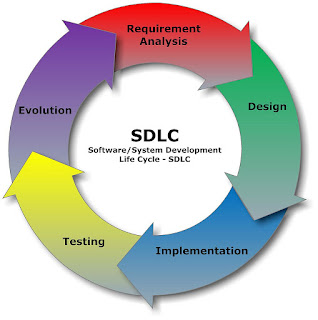 |
| Software development cycle |
Stage 1: Planning and Requirement Analysis
Requirement analysis is the most important and fundamental stage
in SDLC. It is performed by the senior members of the team with inputs from the
customer, the sales department, market surveys and domain experts in the
industry. This information is then used to plan the basic project approach and
to conduct product feasibility study in the economical, operational, and
technical areas.
Planning for the quality assurance requirements and identification
of the risks associated with the project is also done in the planning stage.
The outcome of the technical feasibility study is to define the various
technical approaches that can be followed to implement the project successfully
with minimum risks.
Stage 2: Defining Requirements
Once the requirement analysis is done the next step is to clearly
define and document the product requirements and get them approved from the
customer or the market analysts. This is done through .SRS. . Software
Requirement Specification document which consists of all the product
requirements to be designed and developed during the project life cycle.
Stage 3: Designing the product architecture
SRS is the reference for product architects to come out with the
best architecture for the product to be developed. Based on the requirements
specified in SRS, usually more than one design approach for the product
architecture is proposed and documented in a DDS - Design Document
Specification.
This DDS is reviewed by all the important stakeholders and based
on various parameters as risk assessment, product robustness, design modularity
, budget and time constraints , the best design approach is selected for the
product.
A design approach clearly defines all the architectural modules of
the product along with its communication and data flow representation with the
external and third party modules (if any). The internal design of all the
modules of the proposed architecture should be clearly defined with the
minutest of the details in DDS.
Stage 4: Building or Developing the Product
In this stage of SDLC the actual development starts and the
product is built. The programming code is generated as per DDS during this
stage. If the design is performed in a detailed and organized manner, code
generation can be accomplished without much hassle.
Developers have to follow the coding guidelines defined by their
organization and programming tools like compilers, interpreters, debuggers etc
are used to generate the code. Different high level programming languages such
as C, C++, Pascal, Java, and PHP are used for coding. The programming language
is chosen with respect to the type of software being developed.
Stage 5: Testing the Product
This stage is usually a subset of all the stages as in the modern
SDLC models, the testing activities are mostly involved in all the stages of
SDLC. However this stage refers to the testing only stage of the product where
products defects are reported, tracked, fixed and retested, until the product
reaches the quality standards defined in the SRS.
Stage 6: Deployment in the Market and Maintenance
Once the product is tested and ready to be deployed it is released
formally in the appropriate market. Sometime product deployment happens in
stages as per the organizations. business strategy. The product may first be
released in a limited segment and tested in the real business environment (UAT-
User acceptance testing).
Then based on the feedback, the product may be released as it is
or with suggested enhancements in the targeting market segment. After the
product is released in the market, its maintenance is done for the existing
customer base.
3. Software Models:
There are various software development life cycle models defined
and designed which are followed during software development process. These
models are also referred as "Software Development Process Models".
Each process model follows a Series of steps unique to its type, in order to
ensure success in process of software development.
Following are the most important and popular SDLC models followed
in the industry:
·
Waterfall
Model
·
Iterative
Model
·
Spiral
Model
·
V-Model
·
Big
Bang Model
The other related methodologies are Agile Model, RAD Model, Rapid
Application Development and Prototyping Models. The most widely used model is Waterfall and Spiral.
Providing a link which explains these models in detail:
4. Software
Testing:
I hope you
have got idea about software engineering, now discussing testing in software
engineering.
Software
testing is an investigation process to check the software against requirements gathered from users and
system specifications. Testing is conducted at the phase level in software
development life cycle or at module level in program code. Software testing
comprises of Validation and Verification.
Now some basic
difference between V&V:
S.N.
|
Verification
|
Validation
|
1
|
Verification addresses the concern:
"Are you building it right?"
|
Validation addresses the concern: "Are
you building the right thing?"
|
2
|
Ensures that the software system meets all
the functionality.
|
Ensures that the functionalities meet the
intended behavior.
|
3
|
Verification takes place first and includes
the checking for documentation, code, etc.
|
Validation occurs after verification and
mainly involves the checking of the overall product.
|
4
|
Done by developers.
|
Done by testers.
|
5
|
It has static activities, as it includes
collecting reviews, walkthroughs, and inspections to verify software.
|
It has dynamic activities, as it includes
executing the software against the requirements.
|
6
|
It is an objective process and no subjective
decision should be needed to verify a software.
|
It is a subjective process and involves
subjective decisions on how well a software works.
|
\\
According to wiki:
Software testing is
an investigation conducted to provide stakeholders with information about the
quality of the product or service under test. Software testing can also
provide an objective, independent view of the software to
allow the business to appreciate and understand the risks of software implementation.
Test techniques include the process of executing a program or application with
the intent of finding software bugs (errors or other defects).
It
involves the execution of a software component or system component to evaluate
one or more properties of interest. In general, these properties indicate the
extent to which the component or system under test:
·
meets the requirements that guided
its design and development,
·
responds correctly to all kinds of
inputs,
·
performs its functions within an
acceptable time,
·
is sufficiently usable,
·
can be installed and run in its
intended environments, and
·
Achieves the general result its
stakeholder’s desire.
5. Levels of
testing:
There are four levels of
testing:
·
Unit testing
·
Integration testing
·
System testing
·
Acceptance testing.
Unit Testing is a level of the software testing process where
individual units/components of a software/system are tested. The purpose is to
validate that each unit of the software performs as designed.
Integration
Testing is a level of the software
testing process where individual units are combined and tested as a group. The
purpose of this level of testing is to expose faults in the interaction between
integrated units.
System
Testing is a level of the software
testing process where a complete, integrated system/software is tested. The
purpose of this test is to evaluate the system’s compliance with the specified
requirements.
Acceptance
Testing is a level of the software
testing process where a system is tested for acceptability. The purpose of this
test is to evaluate the system’s compliance with the business requirements and
assess whether it is acceptable for delivery.
6. Types of testing:
There are
3 types of software testing:
- White box testing.
- Black box testing.
- Grey box testing.
Criteria
|
Black Box Testing
|
White Box Testing
|
Definition
|
Black
Box Testing is a software testing method in which the internal structure/
design/ implementation of the item being tested is NOT known to the tester
|
White
Box Testing is a software testing method in which the internal structure/
design/ implementation of the item being tested is known to the tester.
|
Levels
Applicable To
|
Mainly
applicable to higher levels of testing: Acceptance
System
Testing
|
Mainly
applicable to lower levels of testing: Unit
Integration
Testing
|
Responsibility
|
Generally,
independent Software Testers
|
Generally,
Software Developers
|
Programming
Knowledge
|
Not
Required
|
Required
|
Implementation
Knowledge
|
Not
Required
|
Required
|
Basis
for Test Cases
|
Requirement
Specifications
|
Detail
Design
|
\\
According to wiki:
White-box
testing (also known as clear box testing, glass box testing, transparent box testing and structural testing) tests internal
structures or workings of a program, as opposed to the functionality exposed to
the end-user. In white-box testing an internal perspective of the system, as
well as programming skills, are used to design test cases. The tester chooses
inputs to exercise paths through the code and determine the appropriate
outputs. This is analogous to testing nodes in a circuit, e.g. in-circuit
testing (ICT).
While
white-box testing can be applied at the unit, integration and system levels
of the software testing process, it is usually done at the unit level. It can
test paths within a unit, paths between units during integration, and between
subsystems during a system–level test. Though this method of test design can
uncover many errors or problems, it might not detect unimplemented parts of the
specification or missing requirements.
Techniques
used in white-box testing include:
·
API testing –
testing of the application using public and private APIs (application
programming interfaces)
·
Code coverage –
creating tests to satisfy some criteria of code coverage (e.g., the test
designer can create tests to cause all statements in the program to be executed
at least once)
·
Fault
injection methods – intentionally introducing faults to gauge
the efficacy of testing strategies
·
Mutation
testing methods
·
Static
testing methods
Code
coverage tools can evaluate the completeness of a test suite that was created
with any method, including black-box testing. This allows the software team to
examine parts of a system that are rarely tested and ensures that the most
important function points have been tested. Code
coverage as a software metric can be reported as a
percentage for:
·
Function
coverage, which reports on functions
executed
·
Statement
coverage, which reports on the number of
lines executed to complete the test
·
Decision
coverage, which reports on whether both the
True and the False branch of a given test has been executed
100%
statement coverage ensures that all code paths or branches (in terms of control flow)
are executed at least once. This is helpful in ensuring correct functionality,
but not sufficient since the same code may process different inputs correctly
or incorrectly.
******************************************************
Black-box
testing treats the software as a
"black box", examining functionality without any knowledge of
internal implementation. The testers are only aware of what the software is
supposed to do, not how it does it. Black-box testing methods include: equivalence partitioning, boundary value analysis, all-pairs
testing, state transition tables, decision
table testing, fuzz testing, model-based testing, use case testing, exploratory testing and specification-based
testing.
*******************************************************
Gray Box Testing is a software
testing method which is a
combination of Black Box
Testing method and White Box
Testing method. In
Black Box Testing, the internal structure of the item being tested is unknown to
the tester and in White Box Testing the internal structure in known. In Gray
Box Testing, the internal structure is partially known. This involves having
access to internal data structures and algorithms for purposes of designing the
test cases, but testing at the user, or black-box level.
Gray Box
Testing is named so because the software program, in the eyes of the tester is
like a gray/ semi-transparent box; inside which one can partially see.
EXAMPLE:
An example
of Gray Box Testing would be when the codes for two units/ modules are studied
(White Box Testing method) for designing test cases and actual tests are
conducted using the exposed interfaces (Black Box Testing method).
LEVELS
APPLICABLE TO:
Though
Gray Box Testing method may be used in other levels of testing, it is primarily
useful in Integration.
SPELLING:
Note that Gray is also
spelt as Grey. Hence
Grey Box Testing and Gray Box Testing mean the same.
*******************************************************
Other
testing types:
Compatibility testing:
A
common cause of software failure (real or perceived) is a lack of its compatibility with other application software, operating
systems (or operating
system versions, old or new), or target environments
that differ greatly from the original (such as a terminal or GUI application intended to be run on the desktop now being required to become a web
application, which must render in a web browser).
For example, in the case of a lack of backward compatibility, this can occur
because the programmers develop and test software only on the latest version of
the target environment, which not all users may be running. This result in the
unintended consequence that the latest work may not function on earlier versions
of the target environment, or on older hardware that earlier versions of the
target environment was capable of using. Sometimes such issues can be fixed by
proactively abstracting operating system functionality into a
separate program module or library.
Smoke and sanity testing:
Sanity testing determines whether it is reasonable to
proceed with further testing.
Smoke testing consists of minimal attempts to
operate the software, designed to determine whether there are any basic
problems that will prevent it from working at all. Such tests can be used as build verification test.
Regression
testing:
Regression
testing focuses on finding defects after a major code change has occurred.
Specifically, it seeks to uncover software regressions, as degraded or lost
features, including old bugs that have come back. Such regressions occur
whenever software functionality that was previously working, correctly, stops
working as intended. Typically, regressions occur as an unintended consequence of program changes, when the newly
developed part of the software collides with the previously existing code.
Common methods of regression testing include re-running previous sets of
test-cases and checking whether previously fixed faults have re-emerged. The
depth of testing depends on the phase in the release process and the risk of the added features. They can either
be complete, for changes added late in the release or deemed to be risky, or be
very shallow, consisting of positive tests on each feature, if the changes are
early in the release or deemed to be of low risk. Regression testing is
typically the largest test effort in commercial software development,due to checking numerous details in
prior software features, and even new software can be developed while using
some old test-cases to test parts of the new design to ensure prior
functionality is still supported.
Acceptance
testing:
Acceptance
testing can mean one of two things:
1.
A smoke test is used as an acceptance test prior to
introducing a new build to the main testing process, i.e. before integration or regression.
2.
Acceptance
testing performed by the customer, often in their lab environment on their own
hardware, is known as user acceptance testing (UAT). Acceptance testing may be
performed as part of the hand-off process between any two phases of
development.
Alpha
testing:
Alpha testing is simulated or actual operational
testing by potential users/customers or an independent test team at the
developers' site. Alpha testing is often employed for off-the-shelf software as
a form of internal acceptance testing, before the software goes to beta testing.
Beta
testing:
Beta testing comes after alpha testing and can be
considered a form of external user acceptance testing. Versions of the
software, known as beta versions,
are released to a limited audience outside of the programming team known as
beta testers. The software is released to groups of people so that further
testing can ensure the product has few faults or bugs.
Beta versions can be made available to the open public to increase the feedback field to a maximal number of future
users and to deliver value earlier, for an extended or even infinite period of
time (perpetual beta).
Functional vs non-functional testing:
Functional testing refers to activities that verify a
specific action or function of the code. These are usually found in the code
requirements documentation, although some development methodologies work from
use cases or user stories. Functional tests tend to answer the question of
"can the user do this" or "does this particular feature
work."
Non-functional testing refers to aspects of the
software that may not be related to a specific function or user action, such as scalability or other performance,
behavior under certain constraints, or security.
Testing will determine the breaking point, the point at which extremes of
scalability or performance leads to unstable execution. Non-functional
requirements tend to be those that reflect the quality of the product,
particularly in the context of the suitability perspective of its users.
Destructive
testing:
Destructive
testing attempts to cause the software or a sub-system to fail. It verifies
that the software functions properly even when it receives invalid or
unexpected inputs, thereby establishing the robustness of input validation and
error-management routines. Software
fault injection, in the form of fuzzing,
is an example of failure testing. Various commercial non-functional testing
tools are linked from the software
fault injection page;
there are also numerous open-source and free software tools available that
perform destructive testing.
Software performance testing:
Performance testing is generally executed to determine how
a system or sub-system performs in terms of responsiveness and stability under
a particular workload. It can also serve to investigate measure, validate or
verify other quality attributes of the system, such as scalability, reliability
and resource usage.
Load testing is primarily concerned with testing that the system
can continue to operate under a specific load, whether that be large quantities
of data or a large number of users.
This is generally referred to as software scalability.
The related load testing activity of when performed as a non-functional
activity is often referred to as endurance testing. Volume is a way to test software functions
even when certain components (for example a file or database) increase
radically in size. Stress
testing is a
way to test reliability under unexpected or rare workloads. Stability
testing (often referred to
as load or endurance testing) checks to see if the software can continuously
function well in or above an acceptable period.
There is little agreement on what the specific goals
of performance testing are. The terms load testing, performance testing, scalability testing, and volume testing, are
often used interchangeably.
Real-time software systems have strict timing
constraints. To test if timing constraints are met, real-time
testing is used.
Usability
testing:
Usability
testing is to check if
the user interface is easy to use and understand. It is concerned mainly with
the use of the application.
Accessibility
testing:
Accessibility testing
may include compliance with standards such as:
·
Americans with Disabilities Act of
1990
·
Section 508
Amendment to the Rehabilitation Act of 1973
·
Web Accessibility Initiative (WAI) of the World Wide Web Consortium (W3C)
Security
testing:
Security
testing is essential
for software that processes confidential data to prevent system intrusion by hackers.
The International Organization for Standardization
(ISO) defines this as a "type of testing conducted to evaluate the degree
to which a test item, and associated data and information, are protected to
that unauthorized persons or systems cannot use, read or modify them, and
authorized persons or systems are not denied access to them."
Internationalization and localization:
The general ability of software to be internationalized and localized can be automatically tested without
actual translation, by using pseudo localization. It will verify that the
application still works, even after it has been translated into a new language
or adapted for a new culture (such as different currencies or time zones).
Actual translation to human languages must be tested,
too. Possible localization failures include:
·
Software
is often localized by translating a list of strings out
of context, and the translator may choose the wrong translation for an
ambiguous source string.
·
Technical
terminology may become inconsistent if the project is translated by several
people without proper coordination or if the translator is imprudent.
·
Literal
word-for-word translations may sound inappropriate, artificial or too technical
in the target language.
·
UnTranslated
messages in the original language may be left hard coded in the source code.
·
Some
messages may be created automatically at run time and the resulting string may be
ungrammatical, functionally incorrect, misleading or confusing.
·
Software
may use a keyboard
shortcut which has no
function on the source language's keyboard
layout, but is used for typing characters in the layout of the
target language.
·
Software
may lack support for the character encoding of the target language.
·
Fonts
and font sizes which are appropriate in the source language may be
inappropriate in the target language; for example, CJK
characters may become
unreadable if the font is too small.
·
A
string in the target language may be longer than the software can handle. This
may make the string partly invisible to the user or cause the software to crash
or malfunction.
·
Software
may lack proper support for reading or writing bi-directional text.
·
Software
may display images with text that was not localized.
·
Localized
operating systems may have differently named system configuration files and environment variables and different formats for date and currency.
Development
testing:
Development
Testing is a software development process that involves synchronized
application of a broad spectrum of defect prevention and detection strategies
in order to reduce software development risks, time, and costs. It is performed
by the software developer or engineer during the construction phase of the
software development lifecycle. Rather than replace traditional QA focuses, it
augments it. Development testing aims to eliminate construction errors before
code is promoted to QA; this strategy is intended to increase the quality of
the resulting software as well as the efficiency of the overall development and
QA process.
Depending on the organization's expectations for
software development, Development Testing might include static code analysis, data flow analysis,
metrics analysis, peer code reviews, unit testing, code coverage analysis,
traceability, and other software verification practices.
A/B
testing:
A/B
testing is basically a comparison of two outputs, generally when only one
variable has changed: run a test, change one thing, run the test again, compare
the results. This is more useful with more small-scale situations, but very
useful in fine-tuning any program. With more complex projects, multivariant
testing can be done.
Concurrent
testing:
In
concurrent testing, the focus is more on what the performance is like when
continuously running with normal input and under normal operation as opposed to
stress testing, or fuzz testing. Memory leak is more easily found and resolved
using this method, as well as more basic faults.
Conformance testing or type testing:
In
software testing, conformance testing verifies that a product performs
according to its specified standards. Compilers, for instance, are extensively
tested to determine whether they meet the recognized standard for that
language.
**********************************************************
7. Testing Prototypes:
Prototype Testing is conducted with the
intent of finding defects before the website goes live. Online Prototype
Testing allows seamlessly to collect quantitative, qualitative, and behavioral
data while evaluating the user experience.
·
Test Cases.
·
Test suites.
·
Test Script.
·
Test Plan.
8.
Testing V&V:
Verification: Have we built the software right? (i.e., does it implement
the requirements).
Validation: Have we built the right software? (i.e., do the deliverables
satisfy the customer).
Before stating Review, Walkthrough
and inspection why not we do understand static and dynamic testing and how
these three are divided in to these two.
So let’s have a look on Static and
Dynamic Testing.
- Static Testing v/s Dynamic
Testing
Static testing is done basically to test the software work products,
requirement specifications, test plan , user manual etc. They are not executed,
but tested with the set of some tools and
processes. It provides a powerful way to improve the quality and productivity of
software development.
Dynamic Testing is basically when execution is done on the software
code as a technique to detect defects and to determine quality attributes of
the code. With dynamic testing methods,
software is executed using a set of inputs and its output is then compared to
the the expected results.
- Static Review and its
advantages
Static Review provides a powerful
way to improve the quality and productivity of software development to
recognize and fix their own defects early in the software development process.
Nowadays, all software organizations are conducting reviews in all major
aspects of their work including requirements, design, implementation, testing,
and maintenance.
Advantages
of Static Reviews:-
1. Types of defects that can be
found during static testing are: deviations from standards, missing
requirements, design defects, non-maintainable code and inconsistent
interface specifications.
2. Since static testing can start
early in the life cycle, early feedback on quality issues can be established,
e.g. an early validation of user requirements and not just late in the life
cycle during
acceptance testing.
3. By detecting defects at an early
stage, rework costs are relatively low and thus a relatively cheap improvement
of the quality of software products can be achieved.
4. The feedback and suggestions
document from the static testing process allows for process improvement, which
supports the avoidance of similar errors being made in the future.
- Roles and
Responsibilities in a Review:
There are various roles and
responsibilities defined for a review process. Within a review team, four types
of participants can be distinguished: moderator, author, scribe, reviewer and
manager. Let’s discuss their roles one by one:-
1. The moderator: The
moderator (or review leader) leads the review process. His role is to determine
the type of review, approach and the composition of the review team. The
moderator also
schedules the meeting, disseminates documents before the meeting, coaches other
team members, paces the meeting, leads possible discussions and stores the data
that is collected.
2. The author: As
the writer of the ‘document under review’, the author’s basic goal should be to
learn as much as possible with regard to improving the quality of the document.
The author’s
task is to illuminate unclear areas and to understand the defects found.
3. The scribe/ recorder:
The scribe (or recorder) has to record each defect found and any suggestions or
feedback given in the meeting for process improvement.
4. The reviewer: The role of the reviewers is to
check defects and further improvements in accordance to the business
specifications, standards and domain knowledge.
5. The manager : Manager is involved in the reviews
as he or she decides on the execution of reviews, allocates time in project
schedules and determines whether review process objectives
have been met or not.
- Phases of a formal Review:
A formal review takes place in a
piecemeal approach which consists of 6 main steps. Let’s discuss about these phases
one by one.
1.
Planning
The review process for a particular
review begins with a ‘request for review’ by the author to the moderator (or
inspection leader). A moderator is often assigned to take care of the
scheduling (dates, time, place and invitation) of the review. The project
planning needs to allow time for review and rework activities, thus providing
engineers with time to thoroughly participate in reviews. There is an
entry check performed on the documents and it is decided that which documents
are to be considered or not. The document size, pages to be checked,composition
of review team, roles of each participant, strategic approach are decided
into planning phase.
2.
Kick-Off
The goal of this meeting is to get
everybody on the same page regarding the document under review. Also the result
of the entry and exit criteria are discussed. Basically, During the kick-off
meeting, the reviewers receive a short introduction on the objectives of the
review and the documents. Role assignments, checking rate, the pages to be
checked, process changes and possible other questions are also discussed during
this meeting. Also, the distribution of the document under review, source
documents and other related documentation, can also be done during the kick-off.
3.
Preparation
In this phase, participants work
individually on the document under review using the related documents,
procedures, rules and checklists provided. The individual participants identify
defects, questions and comments, according to their understanding of the
document and role. Spelling mistakes are recorded on the document under review
but not mentioned during the
meeting. The annotated document will be given to the author at the end of the
logging meeting. Using checklists during this phase can make reviews more
effective and efficient.
4. Review
Meeting
This meeting typically consists of
the following elements:-
-logging phase
-discussion phase
-decision phase.
During the logging phase the issues,
e.g. defects, that have been identified during the preparation are mentioned
page by page, reviewer by reviewer and are logged either by the author or
by a scribe. This phase is for just jot down all the issues not to discuss
them in detail. If an issue needs discussion, the item is logged and then handled
in the discussion phase. A detailed discussion on whether or not an issue
is a defect is not very meaningful, as it is much more efficient to simply log
it and proceed to the next one.
The issues classified as discussion
items will be handled during discussion phase. Participants can take part in
the discussion by bringing forward their comments and reasoning. The moderator
also paces this part of the meeting and ensures that all discussed items either
have an outcome by the end of the meeting, or are defined as an action point if
a discussion cannot be solved during the meeting. The outcome of discussions is
documented for future reference.
At the end of the meeting, a
decision on the document under review has to be made by the participants,
sometimes based on formal exit criteria. The most important exit criterion is
the average number of critical and major defects found per page. If the number
of defects found per page exceeds a certain level, the document must be
reviewed again, after it has been reworked. If the document complies with the
exit criteria, the document will be checked during follow-up by the moderator
or one or more participants. Subsequently, the document can leave or exit the
review process.
5. Rework
Based on the defects detected and
improvements suggested in the review meeting, the author improves the document
under review. In this phase the author would be doing all the rework to ensure
that defects detected should fixed and corrections should be properly
implied.Changes that are made to the document should be easy to identify during
follow-up, therefore the author has to indicate where changes are made.
6.
Follow-Up
After the rework, the moderator
should ensure that satisfactory actions have been taken on all logged defects,
improvement suggestions and change requests. If it is decided that all
participants will check the updated document, the moderator takes care of the
distribution and collects the feedback. In order to control and optimize the
review process, a number of
measurements are collected by the moderator at each step of the process.
Examples of such measurements include number of defects found; number of
defects found per page, time spent
checking per page, total review effort, etc. It is the responsibility of the
moderator to ensure that the information is correct and stored for future
analysis.
1.
Walkthrough
A walkthrough is conducted by the
author of the ‘document under review’ who takes the participants through the
document and his or her thought processes, to achieve a common
understanding and to gather feedback. This is especially useful if people from
outside the software discipline are present, who are not used to, or cannot
easily understand software
development documents. The content of the document is explained step by step by
the author, to reach consensus on changes or to gather information. The
participants are selected from different departments and backgrounds If the
audience represents a broad section of skills and disciplines, it can give
assurance that no major defects are ‘missed’ in the walk-through. A walkthrough
is especially useful for higher-level documents, such as requirement
specifications and architectural documents.
The specific goals of a walkthrough
are:-
• to present the document to stakeholders both within and outside the software
discipline, in order to gather information regarding the topic under
documentation.
• To explain and evaluate the contents of the document.
• To establish a common understanding of the document.
• To examine and discuss the validity of proposed solutions and the possible
alternatives.
2.
Technical review
A technical review is a discussion
meeting that focuses on technical content of a document. it is led by a trained
moderator, but also can be led by a technical expert. Compared to inspections,
technical reviews are less formal and there is little or no focus on defect
identification on the basis of referenced documents. The experts that are
needed to be present for a technical review
can be architects, chief designers and key users. It is often performed as a
peer review without management participation.
The specific goals of a technical
review are:
• evaluate the value of technical concepts and alternatives in the product and
project environment.
• establish consistency in the use and representation of technical concepts.
• ensuring at an early stage, that technical concepts are used correctly;
• inform participants of the technical content of the document.
3.
Inspection
Inspection is the most formal review
type. It is usually led by a trained moderator (certainly not by the
author).The document under inspection is prepared and checked thoroughly by the
reviewers before the meeting, comparing the work product with its sources and
other referenced documents, and using rules and checklists. In the inspection
meeting the defects found are
logged. Depending on the organization and the objectives of a project,
inspections can be balanced to serve a number of goals.
The specific goals of an Inspection
are:
• help the author to improve the quality of the document under inspection.
• remove defects efficiently, as early as possible.
• improve product quality, by producing documents with a higher level of
quality.
• create a common understanding by exchanging information among the inspection
participants.
9. Advantages
of software testing:
1.Fast
As manual testing consumes a great
deal of time in both the process of software development as
well as during the software application testing,
automated tools are a faster option as long as the scripts which need to be done
are standard and non complex.
2.Reliability
Automation of test script execution
eliminates the possibility of human error when the same sequence of actions is
repeated again and again. Remember this can be really important as you would be
astonished to learn just how many test defects raised are in fact caused by
tester error. This particularly happens when the same boring test scripts have
to be run over and over again as well as when, at the opposite spectrum, really
complex testing has to be done.
3.Comprehensive
Automated testers might contain a
suite of tests that would help in testing each and every feature in the
application. This means that chance of missing out key parts of testing is
unlikely to occur. You might think this is unlikely to happen in reality, but I
have managed a project where in fact a key part of functionality was overlooked
by the test team.
4. Re-usability
The test cases can be used in
various versions of the software. Not only will your project management stakeholders be
very grateful for the reduced project time and cost, but it
will certainly help you when estimating.
5. Programmable
One can program the test automation software to pull
out elements of the software developed which otherwise may not have been
uncovered. Hence this should make your testing even more thorough, something
you may not be so keen on when defect after defect is raised as a result!
*Source for writing this blog:
1. Google
2. Wikipedia
3. Tutorial point
4. David Varnon Software engineering.
5. Melsatar Software
methodologies.
10. Contact:
LinkedIn: http://in.linkedin.com/pub/sourav-poddar/6b/542/a30
or mail me at
*Need your suggestions
and feedback, so that I can improve my way and ideas for coming blogs and hope
that you appreciate it J
Thank YOU!!!

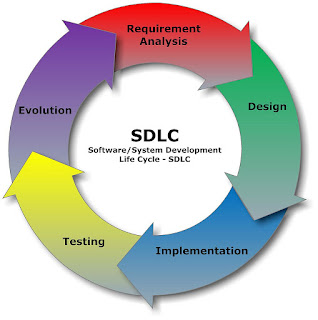


MR. SOURAV PODDAR,
ReplyDeleteyour article for office 365 is helpful and good so request you to continue the part.
-
Lorean Krik.
Thank you for the nice article here. Really nice and keep update to explore more gaming tips and ideas.
ReplyDeleteGame Testing Compaies
Android Game Tester
Game Automated Testing
Gameplay Testing
Thank you for the nice article here. Really nice and keep update to explore more gaming tips and ideas.
ReplyDeleteGame Testing Company
Video Game Testing Company
Mobile Game Testing
Focus Group Testing
Game QA Testing
Thank you for the nice article here. Really nice and keep update to explore more gaming tips and ideas.
ReplyDeleteGame Testing Services
Video Game Tester
IOS Game QA Tester
Game Security Testing
Game QA
Very nice article here you had posted. Thank you for this one and please keep update like this.
ReplyDeleteConsole Game Testing
Game Testing Company
Video Game QA
Thank you so much for this nice information. Hope so many people will get aware of this and useful as well. And please keep update like this.
ReplyDeleteVarious Stages of Game Testing Techniques you need to know
7 Essential Tips for Successful QA Implementation
Types of Game Testing Processes that need to be followed
How Game Testing differs from Software Testing
6 Challenges that every Game Tester Faces
9 Critical Bugs to be Identified in Game Testing process
Is the age of AAA gaming dying?
Major Mobile Game Testing Concerns for Testers
Game Testing Trends to watch out for in 2020
Thank you so much for this nice information. Hope so many people will get aware of this and useful as well. And please keep update like this.
ReplyDeleteVarious Stages of Game Testing Techniques you need to know
7 Essential Tips for Successful QA Implementation
Types of Game Testing Processes that need to be followed
How Game Testing differs from Software Testing
6 Challenges that every Game Tester Faces
9 Critical Bugs to be Identified in Game Testing process
Is the age of AAA gaming dying?
Major Mobile Game Testing Concerns for Testers
Game Testing Trends to watch out for in 2020
Graceful written content on this blog Software Testing Services Company is really useful for everyone same as I got to know. Difficult to locate relevant and useful informative blog as I found this one to get more knowledge but this is really a nice one.
ReplyDeleteGraceful written content on this blog QA Testing Services Company is really useful for everyone same as I got to know. Difficult to locate relevant and useful informative blog as I found this one to get more knowledge but this is really a nice one. Read more
ReplyDeleteSoftware testing companies in USA
Software testing companies in New York
Software testing company in India
Software testing services in USA
Software testing services company
Software testing services company in India
Awesome article, it was exceptionally helpful! I simply began in this and I'm becoming more acquainted with it better! Cheers, keep doing awesome!
ReplyDeleteSoftware Testing Services
Software Testing Services in USA
Software Testing Companies in USA
Software Testing Companies
Software Testing Services Company
Software Testing Services in India
Software Testing Companies in India
Great post! Thank you for sharing valuable information. Keep up the good work..
ReplyDeletesoftware testing class in chennai
Thanks for your great and helpful presentation about Software Testing Services I like your good service. I always appreciate your post. That is very interesting I love reading about Software Testing Company and I am always searching for informative information like this.
ReplyDeleteConsult today to - Software Testing Companies in USA
See Also: Test Automation Services
شركة مكافحة حشرات بالجبيل
ReplyDeleteشركة تسليك مجارى بالجبيل
شركة عزل اسطح بالجبيل
شركة كشف تسربات المياه بالجبيل
شركة لمسات الابداع