When
we join big MNC’s around the globe and I will not list the MNC’s out here
because there are so many which I am not aware of, what I am aware of that MNC’s
are used to find the people who profit their origination for long term. Our actual job is to work on particular job
profile and we do it because for the final requirement that is MONEY. So, what
happen when you join big MNC’s?
In simple term, you put your all thoughts to do job EFFICIENTLY.
Throughout my career I meet lots of people who are actually not good enough to
put their thoughts in their work process that is not because of knowledge that
is because of their efficiency.
For example, we work on Microsoft Office every day to make presentation,
thesis, data graphs etc. to complete respective requirement but what is the
actual thing we do while doing our work?
Let’s go through step wise in to it:
1. Open Microsoft office of any version like 2007,2010,2013,2015.
2. Create data for hours on it.
3. Customize it (we do it also from our end to waste
our lots of time).
4. Finalize the data.
Now it will be stupid for some people that they are
thinking why I am sharing these things, it is not what supposed to share that
how to create a document, but I want you focus on the steps which take hours to
do a small thing. It is not just about Microsoft Office, it is also about your
work you do in normal days.
We try to complex our work that is simply done in few steps. Technology has
given us all the benefits for our needs/requirement (officially), for example
Microsoft launched Office so that we can do document work easily without
putting effort for the template designing things but the thing is we are
helping Office for every time to do that part also.
Now If you will go on the steps, what do you observe
that what was our main requirement is to create a document for any data types
but (Step3) we also designing or customize the data parts that was not actually
our job to do, the office software was there to help you with it, that’s why
they created it but why we are spending lots of time on it and helping office
for it because we are not Efficient enough to make it done from our software.
Example 1:
>> Write a random topic.
>> change the format in bold, italic, underline along with size .
>>ignore the RED underline permanently for Noun.
Now by looking up the example
what is the first thought
comes to our mind: TIME
How much time it will take and that is absolutely
correct thought but what actually happen when we start working on it , it
covers more time we predict because of unawareness of things around us and that
result to help software to do our work not software help us.
Helping Software in this case:
For this example what normal people will do:
For step 1. Go to Google for random topics > find topics> copy> paste
in word or simply start wasting time to write on word for long duration.
For step 2. After writing craps over word file or Google
the format now they will edit by using word menu option.
Taking mouse over menu> Select Bold, Italic, Underline> for each and
every word scroll mouse around.
For step 3. It happen that word not allow some Noun
to find right because it is not stored in their directory so right click on it
word and ignore it all option or ignore it once they will select, now even they
know that it is a Noun it is correct but they will do this action for no reason
.
Now you can see it is time consumable, ineffective method,
don’t fit anywhere.
Now let us how we can make Software to help us:
For step 1. Creating random file =rand (1,3) and hit Enter (1 is paragraph and three lines).
For step 2: simply apply shortcut ctrl+B, ctrl+I, ctrl+U.
For step 3: Right click on the red underline word and select option add to dictionary
and it will never show Red underline.(that we never use or ignore it)
See how simple and straight process it is , so try to explore the things around
you it will definitely help you and this is simple example there are so many tricks you can use to reduce your effort.
For this particular topic I never thought to write blog in past days because as
a normal people I also thought why should
I spend my time on this topic because of I am using it for all time to do my
work or for the publicity ?
Going all wrong, the reason why I come up to share
about Microsoft Office because in our daily life most of the official work we
do through Microsoft office in format of word, excel, power point etc. and that
when you look in office Menu there are lots of menu which we do not put our effort
to know it or we simply ignore it because we never care, we care for our simple
shortcut process and that’s it. Do you know in Microsoft office there are dozens
of helpful menu that will do your extra work of designing or customizing the
data in seconds but for the ratio around 85% people do not know it or simply ignore
it and that’s make them including me also
INEFFICIENT ….
Yes, I also know it is not possible to explore each
and every section of menu in Microsoft office because as for the software part
it is very huge but I hope now you all get to know what wrong we were did in
past that we helped software to do our job not actually software doing for us.
There is always first time not a big matter so try
to explore the topics if you want to work effectively and I will also help you
with it.
I would like to share few links here that will help you to learn office at big perspective
and it will also give you simple and amazing tricks to use office effectively:
http://efficiency365.com/
(It is blog of one of most respected person I ever meet and trained by him on
Office 365 who is genius in Microsoft either it is OS or Office Dr. Nitin Paranjape Microsoft MVP
(Most Valuable Professional) for Office System)
This topic will continue from now for 4 sections and I will start with Office
365 that is popular and sought–after software in corporate market. For just an
overview, it is a bundle for as a successor to
Microsoft Business Productivity Online Suite (MSBPOS), originally aimed at
corporate users. With the release of Microsoft Office
2013, Office 365 was expanded to include new plans aimed at
different types of businesses, along with new plans aimed at general consumers
wanting to use the Office desktop software on a subscription basis—with an
emphasis on the rolling release model.
I hope you will enjoy this topic because it has vast scope for users.
Hope to release the next topic very soon, Thanks a lot.
10. Contact:
LinkedIn: http://in.linkedin.com/pub/sourav-poddar/6b/542/a30
or mail me at
*Need your suggestions and feedback, so that I can
improve my way and ideas for coming blogs and hope that you appreciate it J
Thank YOU!!!





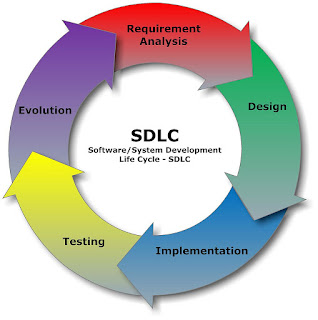

Comments
Post a Comment