There are several questions raise in our mind
regarding technology and something easily achieved and some remains always a
question???
What was the need of internet 1950’s? Yaah I know
you are thinking that’s a stupid question but once you put stress on your mind
and think exactly that what was the need of internet at 50’s (seriously)? After
the semester end, one day around 10
o’clock at night I was talking to a friend @Google hangout and she was firing bunch
of questions on me regarding different topics (technical and non-technical) she
has a strong curiosity to know about stuffs and yes, she has lots of interest
in politics and I always tried to keep my hands away from politics of India but
humble thanks to Sir Narendra Modi (standing prime minister of our country)
creating a strong awareness for politics in lots of youth. So, it was going a
long discussion over country development and suddenly I got mail from apple
developer team to rejoin team for a project. I was like ‘burrrrr a nightmare .I
told her “look a long discussion always sucks” and then I say gudnit. At next
day same time we were talking and so, I
was just on saying nit nit then I got another mail at same time regarding another
blog ,I was feeling paranoid. She asked me what happen. I gave a cruel smile
and told her gudnit.
It’s all happen to me time to time but now I am
habitual. Hello everyone, myself sourav poddar ,good to see a excellent
response on blog and good news as after some days you all will join me on
official website
(Under construction)
I just thought to make you aware about different
aspects of website building. So, fasten your seat belt because now I will give
you tips on Website Development:
How to build up website (including Domain, web hosting,
design, Coding)
1. What
is website?
2. Use
of website?
3. How
to purchase domain and hosting?
4. Design
including CSS+HTML+javascript.
5. Coding
include platform, language,Interface.
6. Advantages
and disadvantages.
7. Contact
me.
1.
What is website
:
Several
sources have different definitions:
According to Google
– Website a location connected to the Internet that
maintains one or more web pages.
According to W3Schools- A website is a
collection of Web pages, images, videos
or other digital assets that is hosted
on one or several Web server(s), usually accessible via the Internet, cell
phone or a LAN.
According to searchsoa.techtarget- A Web site is a related collection of
World Wide
Web (WWW) files that includes a beginning file called a home page.
According to
book 1001 inventions that change the world – A Website is a junction which contains
all types of information, data in a single database.
According to
merriam-webster-
Website is a place on the world wide web that
contains information about a
person, organization etc., and that usually consist of many web pages
joined by
hyperlinks.
According to
Wikipedia- A website, also written as Web site, web site,
or
So, if simply says “A website consist of web pages
including (image,videos,text,links etc.)”
2. Use of website:
As if I can say then website is the biggest popular
invention of world because it consist lots of information.
The website is use to extract the information about
particular information from database or to search out about random topics. The
website is use for different purpose:
·
Business
Agriculture
Funeral Homes
Design
Wholesale
Travel
|
· Culture
Advice
People
Fashion
Museums
Religion
|
· Education
K-12
Higher Education
Journals / Research
Classroom Webpages
Individual Student Webpages
|
· Personal
Hobbies
Interests
Family
Fan Pages
Pets
|
· Employment
Careers
Job Searches
Work Place Issues
Unions
Organizations
|
· Health
Nursing
Fitness
Disease
Pharmacy
First Aid
|
· Entertainment
Movies
Music
Games
Humor
Radio
|
· Government
Elections
Student Government
Law
Civic Participation
Military
|
· Search engines
Yahoo!Advice
Google
Altavista
Ask Jeeves
Lycos
|
3. How
to purchase domain and hosting :
Website development is
just is related to the Building process. If we are building a house then we
need land, design, capital, manpower, ability and proper planning.likeways,
website development needs proper analysis, design, coding, testing etc.
Now the first process
to develop a website is Platform registration means purchasing a domain:
Domain:
A domain name is an
identification string that defines a real name of administrative autonomy,
authority or control on the Internet.
Domain names are formed by the rules Domain
Name System (DNS). Any name
registered in the DNS is a domain name. The functional description of domain names is
presented in the Domain
Name System article. Broader
usage and industry aspects are captured here.
Domain
names are used in various networking contexts and application-specific naming
and addressing purposes. In general, a domain name represents an Internet Protocol (IP) resource, such as a personal computer used to
access the Internet, a server computer hosting aweb site,
or the web site itself or any other service communicated via the Internet. In
2010, the number of active domains reached 196 million.
Domain
names are organized in subordinate levels (subdomains) of the DNS root domain, which is nameless. The first-level set of
domain names are the top-level domains(TLDs), including the generic
top-level domains (gTLDs),
such as the prominent domains com, info, net, edu, and org, and the country
code top-level domains (ccTLDs).
Below these top-level domains in the DNS hierarchy are the second-level and
third-level domain names that are typically open for reservation by end-users
who wish to connect local area networks to the Internet, create other publicly
accessible Internet resources or run web sites. The registration of these
domain names is usually administered by domain
name registrars who
sell their services to the public.
Like the most popular
domain seller is:
Godaddy.com
It will provide you
.com .in. .Org .biz or your favourite one if they allow you to use it.
Before purchasing
domain always read terms and condition.
Once you purchase a car
you need key to start like ways purchasing a domain is just first step now you
need a web hosting to host your domain. A web hosting service is
a type of Internet
hosting service that allows
individuals and organizations to make their website accessible via the World Wide Web.
Now you host your
domain to any hosting site:
As there are several
web hosting website available in internet but most popular is:
000webhost.com
|
|
� Premium
Hosting
|
Price
|
$0.00
|
$4.84 / month
|
Disk Space
|
1500 MB
|
Unlimited Disk Space!
|
Data Transfer
|
100 GB / month
|
Unlimited Data Transfer!
|
Add-on Domains
|
5
|
Unlimited
|
Sub-domains
|
5
|
Unlimited
|
E-mail Addresses
|
5
|
Unlimited
|
MySQL Databases
|
2
|
Unlimited
|
Free domain yourname.COM, .NET, .ORG, .INFO, .CO.UK
|
|
|
Control Panel
|
Custom Panel
|
|
Reseller Hosting Feature
|
|
|
|
|
|
Simple Site Builder
|
|
|
Advanced Site Builder
|
|
|
Support by Phone, Live Chat
|
|
|
Assistance in Installing Scripts
|
|
|
Help in Developing Your Website
|
|
|
Backups
|
|
|
Automated Weekly Backups
|
Limited
|
|
Uptime
|
99%
|
99.9%
|
FTP Accounts
|
1
|
Unlimited
|
Anonymous FTP Access
|
|
|
CGI Scripts
|
|
|
PHP
|
|
|
Ruby On Rails
|
|
|
SSH Access
|
|
|
Perl
|
|
|
Python
|
|
|
Cron Jobs
|
|
|
FrontPage
|
|
|
Email Accounts
|
5
|
Unlimited
|
Web Mail
|
|
|
Mailing Lists
|
|
|
IMAP Support
|
|
|
SMTP Server
|
|
|
Autoinstaller
|
10 Scripts
|
50 Scripts (Fantastico)
|
Custom Error Pages
|
|
|
AWStats (Real Time Stats)
|
|
|
Webalizer Stats
|
|
|
Password Protect Directories
|
|
|
Shared SSL
|
|
|
Private SSL
|
|
|
|
|
|
As you can see that lots of information provide for
free and paid hosting. For static website I recommend free hosting but if you
are making dynamic website then you should go for paid one.
Create your account in hosting site and you are
ready to start your ride for website development.
Once you created your username and password, you
will receive a mail for next process:
We have just setup 'abc.com' account.
Note: If you have chosen to host your own domain
you must update your nameservers to ns01.000webhost.com, ns02.000webhost.com
You will see message 'Your website is up and
running!' after visiting your domain once it will start working (usually in 24
hours after nameserver update).
Visit your website: http://abc.com
Access control panel at: http://members.000webhost.com/ (login
with your email and password)
*** General Account Details ***
Domain: abc.com
IP Address: 45.168.161.79
Username: p578921
Password: ******
*** File Upload Details ***
FTP Hostname: ftp.abc.com or 45.168.161.79
FTP Username: p578921
FTP Passsword: ******
Files must be uploaded to 'public_html' folder.
If you are not using FTP, you can access web
based file manager from control panel.
*** Website Builder Details ***
1. Go to http://builder.000webhost.com/sitebuilder.php and
select your favorite website template. Use your domain and account
username/password to login to interface.
2. Once template is selected click "Install
my website" and our software will upload all files to your account.
Process can take upto 3 minutes, so please be patient.
3. Once you got confirmation that website was
installed go to http://abc.com/admin to
start editing your website. Login with your account details.
*** MySQL Details ***
Use mysql host 'mysql1.000webhost.com' for your PHP scripts.
MySQL databases and users can be setup from
control panel.
*** Where to get help? ***
- Check our FAQ at: http://www.000webhost.com/faq.php
- Browse our forum: http://www.000webhost.com/forum/
- Submit ticket from members area
Thanks again for choosing us! If you like our
services, please add a link from your website to www.000webhost.com, and let your visitors to know, where to get the best free
hosting :)
Thank you,
www.000webhost.com
Now if you are using most simple step i.e.. FTP
(file transfer protocol) service ,then follow procedures:
1.Download Filezilla from internet.
2. Then just below the File ,you find a icon (open
the site manager) it allows you to use your id and password
*** File Upload Details ***
FTP Hostname: ftp.abc.com or 45.168.161.79
FTP Username: p578921
FTP Passsword: ******
then
go for demo through Youtube and see all instructions and process for making a
web page and hosting.
Or if you are using 000webhost ,they provide you two
options:
· Website builder (including themes and style sheets)
· Using C panel
(if you are a good finger crack programmer in c ,then go for it ,but it
need more maintenance)
4. Building
Website (Design,Coding,interface) :
Designing is most attribute for website development.
If you want to design web page own your style then you should go for
HTML,javascript
It’s all based on programming skill, if you are
lacking in programming then don’t worry and start online class through
W3school.com
A best place to learn all kind of programming, it
also provide you training certification.
Now, for designing in HTML ,follow these process:
· Open
notepad and start coding
· Use CSS
for style sheets in web page
There
are three ways of inserting a style sheet:
·
External style sheet
·
Internal style sheet
·
Inline style
External Style Sheet
An external style sheet is
ideal when the style is applied to many pages. With an external style sheet,
you can change the look of an entire Web site by changing just one file.
Each page must include a link
to the style sheet with the <link> tag. The <link> tag goes inside
the head section:
<head>
<link rel="stylesheet" type="text/css"
href="mystyle.css">
</head>
An external style sheet can
be written in any text editor. The file should not contain any html tags. The
style sheet file must be saved with a .css extension. An example of a style
sheet file is shown below:
"myStyle.css":
hr {color: sienna;}
p {margin-left: 20px;}
body {background-image: url("images/background.gif");}
|
|
Do not add a space between
the property value and the unit (such as margin-left: 20 px;). The correct
way is: margin-left: 20px;
|
Internal Style Sheet
An internal style sheet
should be used when a single document has a unique style. You define internal
styles in the head section of an HTML page, inside the <style> tag, like
this:
<head>
<style>
hr {color: sienna;}
p {margin-left: 20px;}
body {background-image: url("images/background.gif");}
</style>
</head>
Inline Styles
An inline style loses many of
the advantages of a style sheet (by mixing content with presentation). Use this
method sparingly!
To use inline styles, add the
style attribute to the relevant tag. The style attribute can contain any CSS
property. The example shows how to change the color and the left margin of a
paragraph:
<p
style="color:sienna;margin-left:20px;">This is a
paragraph.</p>
Multiple Style Sheets
If some properties have been
set for the same selector in different style sheets, the values will be
inherited from the more specific style sheet.
For example, assume that an
external style sheet has the following properties for the h3 selector:
h3 {
color: red;
text-align: left;
font-size: 8pt;
}
then, assume that an internal
style sheet also has the following properties for the h3 selector:
h3 {
text-align: right;
font-size: 20pt;
}
If the page with the internal
style sheet also links to the external style sheet the properties for the h3
element will be:
color: red;
text-align: right;
font-size: 20pt;
The color is inherited from
the external style sheet and the text-alignment and the font-size is replaced
by the internal style sheet.
Multiple Styles Will Cascade into One
Styles can be specified:
- inside
an HTML element
- inside
the head section of an HTML page
- in
an external CSS file
Tip: Even multiple external style sheets can
be referenced inside a single HTML document.
Cascading
order
What style will be used when
there is more than one style specified for an HTML element?
Generally speaking we can say
that all the styles will "cascade" into a new "virtual"
style sheet by the following rules, where number four has the highest priority:
- Browser
default
- External
style sheet
- Internal
style sheet (in the head section)
- Inline
style (inside an HTML element)
So, an inline style (inside
an HTML element) has the highest priority, which means that it will override a
style defined inside the <head> tag, or in an external style sheet, or in
a browser (a default value).
|
|
Note: If the link to the external style sheet
is placed after the internal style sheet in HTML <head>, the external
style sheet will override the internal style sheet!
|
· Now save it as extension .html.
· Transfer it to FTP software Filezilla, remove
public.html from there and insert the web page.
· Go to your abc.com and then check your design.
For Javascript:
· Open JDC NETbeans or C++.
· It is complex one programming, so it is important to
observe each and every step.
For php:
PHP
is a server scripting language, and is a powerful tool for making dynamic and
interactive Web pages quickly.
PHP
is a widely-used, free, and efficient alternative to competitors such as
Microsoft's ASP.
Me
also using php for developing my own website J this is best one.
Before
you continue you should have a basic understanding of the following:
- HTML
- CSS
- JavaScript
- PHP is an acronym for "PHP
Hypertext Preprocessor"
- PHP is a widely-used, open
source scripting language
- PHP scripts are executed on the
server
- PHP costs nothing, it is free
to download and use
What
Can PHP Do?
- PHP
can generate dynamic page content
- PHP
can create, open, read, write, delete, and close files on the server
- PHP
can collect form data
- PHP
can send and receive cookies
- PHP
can add, delete, modify data in your database
- PHP
can restrict users to access some pages on your website
- PHP
can encrypt data
With PHP you are not limited to output HTML. You can output images, PDF
files, and even Flash movies. You can also output any text, such as XHTML and
XML.
Why
PHP?
- PHP
runs on various platforms (Windows, Linux, Unix, Mac OS X, etc.)
- PHP
is compatible with almost all servers used today (Apache, IIS, etc.)
- PHP
supports a wide range of databases
- PHP
is free. Download it from the official PHP resource: www.php.net
- PHP
is easy to learn and runs efficiently on the server side.
Set Up PHP on Your Own PC
However,
if your server does not support PHP, you must:
- install a web server
- install PHP
- install a database, such as
MySQL
Or use a web
host with php support.
For ASP.net: Active Server Pages
I don’t prefer ASP.net for developing website;
it’s just for Microsoft stuffs.
For
CGI using Perl:
6.Advantages and disadvantages:
Now look tell you exactly what should be
the advantages and disadvantages of website:
Advantages:
1. Far Cheaper and Much
More Flexible Than Print Advertising
The
Internet is extremely different from print advertising in that space is cheap,
your advertisement is accessible for a longer period of time, the content can
be changed without having to ask someone to do it for you (if you use a content
management system) and you can potentially reach a wider audience.
This is not to say that you should not use other forms of
advertising at all You can use it to entice people to visit your
website and find out about your company and potentially open two-way
communication between the potential customer and a sales person.
2. Market Expansion
The Internet has allowed businesses to break through the geographical
barriers and become accessible, virtually, from any country in the world by a
potential customer that has Internet access.
3. Diversify Revenue Streams
A website is not just a medium for representation of your company, it is a
form of media from which everybody can acquire information. You can use this
media to sell advertising space to other businesses.
A recent trend has risen where businesses feature their very own
directory of complimentary services, where the visitor can search for
information on a business that will enhance the use of your service. The
business sells complimentary businesses a listing in their directory.
A good example is a catering company featuring a directory with
businesses such as event co-coordinators, electronic equipment rental
companies, etc.
4. 24 7 365
No more turning customers away when its time to close shop, putting up a
note saying closed for public holiday , or leaving an irritating message
on your answering service specifying your trading hours tell them
to visit your website for information they are looking for.
5. Offer Convenience
It is far more convenient for a person to research a product on the
Internet than it is to get in a car, drive somewhere and look for or ask
someone for information on a product. Also, a potential customer won t have to
judge a call centre agent to determine whether he/she has their best interests
in mind, or just wants to make a sale.
The potential customer can visit your website whenever they like
in their own privacy and comfort, without the stresses and distractions that
exist in the real world .
Your website is a self-service medium for example, instead of
having to wait in a long cue to pay your TV License, you can now do it
electronically through the TV License website.
6. Add Value and Satisfaction
By offering convenience, a point of reference and that touch of
individualized customer service, you ultimately add value to your offering and
your customers experience a higher level of satisfaction.
Your website can add value in other ways too, by featuring tips,
advice and general interest content you can entertain your
customers. This will also help them remember you better.
7. Standardize Sales Performance
By looking at which approached / pitches have worked in the past and those
which have not, you can produce the ultimate pitch and use it with your
website, so that you use it on every customer. No more training of sales people
and waiting for them to get a feel for your line of trade.
8. Improve credibility
A website gives you the opportunity to tell potential customers what you
are about and why you deserve their trust and confidence. In fact, many people
use the internet for pre-purchase research so that they can determine for
themselves whether a particular supplier or brand is worthy of their patronage,
and won t take them for a ride.
The Internet also allows for Viral Marketing where your website
visitors spread positive word-of-mouth about your business - your customers do
your marketing!
9. Promote your Brick n Mortar Presence
Getting lost trying to find a place can be frustrating for a potential
customer. You can publish what they call a dummy map on your
website, which shows directions and landmarks graphically, and the potential
customer can print it out when looking for your Brick n
Mortar premises.
You might advertise a promotion on your website encouraging the
visitor to visit your Brick n Mortar premises
(e.g.. At a branch near you! ).
Also, if you recently moved to a new location, you will have to wait for the
next 'phone directory to come out before people figure out where you currently
are. Because a website is flexible you can change the content as
you like you can change you contact details instantly and lower the
risk of losing customers when moving to a new location.
10. Growth Opportunity
A website serves as a great place to refer potential investors to, to show
them what your company is about, what it has achieved and what it can achieve
in future.
11. Two-Way Communicative Marketing
Customers can quickly and easily give feedback on your product and/or
marketing approach.
12. Cheap Market Research
You can use features on your website such as visitor polls, online surveys
and your website statistics to find out what your customers like more and how
they feel about certain aspects of your business to determine how you can
improve your product and the way you do business.
Disadvantages:
· Maintenance cost
associated with running them such as hosting, design, content, advertising etc.
· Copyright property must be checked either wise
you gone be in big trouble buddy.
· Phishing and
other threat attacks will kill your website.so; protect it through SSL, SSH.
For more read:
Sources for writing this
Topic :
1.Internet Sources:
·
WIKIpedia
·
W3school.com
2.Books:
· Thomas A Powell,HTML,The complete reference,Tata
McGraw Hill Publications.
· SCSEt Guelich,Shishir Gundavarman,Gunther
Birzneik,CGI Programming with perl
· Yong,XML step bt step,PHI
And Self sources
,friends and a lot from News and Magazines…
7. Contact me:
LinkedIn: http://in.linkedin.com/pub/sourav-poddar/6b/542/a30
or mail me at
*Need your suggestions
and feedback, so that I can improve my way and ideas for coming blogs and hope
that you appreciate it J


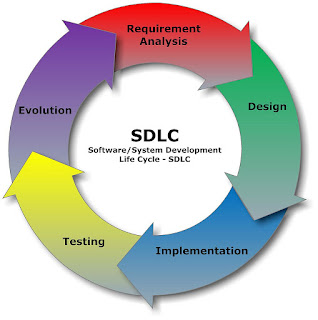

Nice treat, Please permit me to use this world. Your sense of article was really fantastic in the sense of the ideas you gave in the post. Hope to visit your site anytime soon for more updates, here is my website @Tecteem. You can choose to visit my site whenever you wishes thanks for the update.
ReplyDeletePNJ Sharptech offers the best Custom Website designing services in India along with digital marketing services at affordable prices. We expect to think again about your character with the target that you increase extreme mileage from the online commercial center. Lead your Business Forward with our Web design Services. For More Query Contact Us +918527749441.
ReplyDeleteAlso Read: How To Fix Canonical Issue
Pretty good post. I just stumbled upon your blog and wanted to say that I have really enjoyed reading your blog posts. But we are the bestwebsite designing company in Delhi
ReplyDelete