Hello everyone, I Sourav Poddar here once again to show you some basic tips n tricks. In this time ,I am over pleased to see an excellent response and appreciation on my blog, I got many feedbacks and suggestions on blog,mail,facebook .I crossed 500+ visitors in these days, it’s like a big celebration for me .Thank you all for appreciating it.
So before writing my fourth blog, I would like to share something I experience these days.
“Days are going quite busy, having no time to be social
Nuts cracking under feet, Stumbled over busy life”
Unfortunately feeling sorry for coming back after a long time, I was just busy in my schedule. I tried so many times to give response on blog, emails, face book etc. Feeling sorry for all and especially Robin Thompson.
Time binds me harder; I would like to thank Alex Blaszczuk (one of my close friend through apple developer) for providing me such strength this time
And told me to write on interesting topics.
Hope that I will try my best…..
So coming over hot topics now a days ,I would like to share topic “cloud computing” .So let’s get start friends, I hope that you all are now aware about Ethical concept on Hacking, windows basic .So, now i am going to show you Tips n Tricks for Cloud Computing.
1. Introduction on cloud computing.
2. Cloud Architecture.
3. Types of cloud computing.
4. Cloud vs Grid computing.
5. Benefits of Cloud computing.
6. Applications of cloud computing.
7. Services of cloud computing.
8. Contact me.
During my school days, our science teacher teach us that there are billions of bacteria is present in this classroom, so I made a clear definition from
That point of view “i think that we are surrounded by binary and decimal codes in this atmosphere which connects each of us”
so i think cloud computing is everywhere. Pick up any tech magazine or visit almost any IT
website or blog and you’ll be sure to see talk about cloud computing. The only
problem is that not everyone agrees on what it is. Ask different professionals
what cloud computing is, and you’ll get ten different answers. And is cloud computing
even worth all the hype? Some people don’t think so. I just read out somewhere that in 2008 Oracle CEO Larry
Ellison chastised the whole issue of cloud computing, saying that the term was overused
and being applied to everything in the computer world.
“The computer industry is the only industry that is more fashion-driven than women’s
fashion,” he said to a group of Oracle analysts :P
So let’s talk about that what cloud computing is and tighten up our definition and
understanding of this implementation.
The term "cloud" is analogical to "Internet". The term "Cloud Computing" is based on cloud drawings used in the
past to represent telephone networks and later to depict Internet in .
Cloud computing is Internet based computing where virtual shared servers provide software, infrastructure, platform,
devices and other resources and hosting to customers on a pay-as-you-use basis. All information that a digitized
system has to offer is provided as a service in the cloud computing model. Users can access these services available
on the "Internet cloud" without having any previous know-how on managing the resources involved. Thus, users
can concentrate more on their core business processes rather than spending time and gaining knowledge on resources
needed to manage their business processes.
Cloud computing customers do not own the physical infrastructure; rather they rent the usage from a third-party
provider. This helps them to avoid huge . They consume resources as a service and pay only for resources that they
use. Most cloud computing infrastructures consist of services delivered through common centres and built on servers.
Sharing resources among can improve, as servers are not unnecessarily left idle, which can reduce costs significantly
while increasing the speed of application development.
But there’s more going on under the hood than to simply equate cloud computing to the
Internet. In essence, cloud computing is a construct that allows you to access applications
that actually reside at a location other than your computer or other Internet-connected
device; most often, this will be a distant datacenter. There are many benefits to this. For
instance, think about the last time you bought Microsoft Word and installed it on your
computers. Either you ran around with a CD- or DVD-ROM and installed it
on all the computers, or you set up your software distribution servers to automatically
install the application on your machines. And every time Microsoft issued a service pack,
you had to go around and install that pack, or you had to set up your software distribution
servers to distribute it. Oh, and don’t forget the cost of all the licenses. Pete down the hall
probably uses Word once a month, but his license cost just as much as everyone else’s.
The beauty of cloud computing, is that another company hosts
your application (or suite of applications, for that matter). This means that they handle the
costs of servers, they manage the software updates, and depending on how you craft your
contract you pay less for the service.
Don’t forget the equipment that you won’t need to buy which will result in fewer
capital expenditures thereby causing the CFO to actually smile when she sees you. By
having someone else host the applications, you need not buy the servers nor pay for the
electricity to power and cool them.
It’s also convenient for telecommuters and traveling remote workers, who can simply
log in and use their applications wherever they are.
Internet
Router
Switch
Client PCs
Server
2. Cloud Architecture:
In a simple, topological sense, a cloud computing solution is made up of several elements:
*clients
*the datacenter
and distributed servers. These components
make up the three parts of a cloud computing solution.
Each element has a purpose and plays a specific role in delivering a functional cloudbased
application, so let’s take a closer look.
*Internet
*Client computers
*Distributed servers
Cloud computing architecture consists of two components "the front end" and "the back end". The front end of the
cloud computing system comprises the client's device (or it may be computer network) and some applications are
needed for accessing the cloud computing system. Back end refers to the cloud itself which may encompass various
computer machines, data storage systems and servers. Group of these clouds make a whole cloud computing system.
The whole system is administered via a central server that is also used for monitoring client demand and traffic
ensuring smooth functioning of the system. A special type of software called "Middleware" is used to allow computers
that are connected on the network to communicate with each other. Cloud computing systems also must have a
copy of all its clients data to restore the service which may arise due to a device breakdown. Making copy of data
is called redundancy and cloud computing service providers provide data redundancy.
Deployment Models:
There are four different deployment models of cloud computing:
Public Cloud: Public or external cloud is traditional cloud computing where resources are dynamically provisioned
on a fine-grained, self-service basis over the Internet or via and or from an off-site third-party provider who bills
on a fine-grained basis
Community Cloud: If several organizations have similar requirements and seek to share infrastructure to realize
the benefits of cloud computing, then a community cloud can be established. This is a more expensive option
as compared to public cloud as the costs are spread over fewer users as compared to a public cloud. However,
this option may offer a higher level of privacy, security and/or policy compliance.
Hybrid Cloud: Hybrid Cloud means either two separate clouds joined together (public, private, internal or external)
or a combination of virtualized cloud server instances used together with real physical hardware. The most correct
definition of the term "Hybrid Cloud" is probably the use of physical hardware and virtualized cloud server instances
together to provide a single common service. Two clouds that have been joined together are more correctly called
a "combined cloud".
Private Clouds: Private clouds describe offerings that deploy cloud computing on private networks. It consists
of applications or virtual machines in a company's own set of hosts. They provide the benefits of utility computing
-shared hardware costs, the ability to recover from failure, and the ability to scale up or down depending upon
demand.
3. Types of cloud computing:
As we know,there are different forms of cloud computing, but basically there are 5 types of cloud computing as follows:
1. Web-based Cloud
Out of all the types of cloud computing, web-based clouds are the usually the first type people see. Web-based clouds use the internet to offer various services and applications. While all types of cloud computing have the same technology underneath, web clouds use traditional web apps and services to provide the functionality. These services include your web-based email client and apps such as Google Maps and Facebook applications.
2. Software As A Service
Software as a Service, or Saas, is what we all think about when when hear about the types of cloud computing. Software as a service provides traditional desktop applications as internet-based applications. Your provider offers applications such as word processors for you to use with your web browser. These services are then design so that multiple users can access and edit the same data at the same time. SaaS solutions include such applications as Google Docs.
3. Platform As A Surface
Platform as a service types of cloud computing developed as a need to expand software as a service to include more applications and other customizations. Whereas Sass only offers applications, platform as a service provides computer virtual computers. Your provider just gives you the hardware and maybe the operating system, You supply everything else. Since you use your own software, you get to customize your cloud the way you need it without having to constantly begging your provider for more services. Unfortunately, that also means you need more technical skill to use this type of cloud computing.
4. Utility Clouds
Utility types of cloud computing exists to do just one thing: store stuff. They are more or less virtual drives and not much more. However, if you just need the extra storage or some miscellaneous server option, you may find utility clouds more than useful. They offer fast on demand access to your data and can act as virtual data centers depending on your needs.
5. Managed Services
Of all the types of cloud computing, managed services are the oldest. In this environment, you do not use any cloud application, your service provider does. It is basically the inverse of all the other types of cloud computing. It is used to provide monitoring services such as antivirus and other security monitoring solutions. Many network proxies fall under this type.
*Service Commerce
Service commerce types of cloud computing combine software as a service with managed services to create the ultimate cloud computing environment. They provide a core set of SaaS applications that you can use with the added bonus of advanced network and security monitoring solutions. Common variations include expense tracking, travel and planning, and virtual assistants.
All six of these types of cloud computing come in public and private flavors depending on who the host is. If you host your own cloud, it is referred to as a private cloud. If you outsource the services as it is usually done, it is called public cloud computing. Either way, the six types of cloud computing are the same. You just need to find the solution that best fits you needs.
5. Cloud vs Grid computing :
Grid Computing
The concept of grid computing is based on the philosophy of information and
electricity sharing, allowing us to access to another kind of
heterogeneous and geographically separated resources
„Grid computing provides the sharing of:
‰* Computational resources
‰ *Storage elements
‰ *Specific applications
‰ *Equipment
‰ Other
„ Thus, Grid is based on:
‰ *Internet protocols
‰ *Ideas of parallel and distributed computing.
A Three Point Checklist:
„ “A Grid is a system that...
‰ 1) Coordinates resources that are not subject to
a centralized control.
‰ 2) Using standard, open, general-purpose
protocols and interfaces.
‰ 3) To deliver nontrivial qualities of services.”
Flexible, secure, coordinated resource
sharing among individuals and institutions
„ Enable communities (virtual organizations) to
share geographically distributed resources in
order to achieve a common goal
‰ In applications which cannot be solved by
resources of an only institution
‰ Or the results can be achieved faster and/or cheaper
------------------
Cloud Computing
The concept of Cloud computing is based on the philosophy of information and
electricity sharing, allowing us to access to another kind of
heterogeneous and geographically separated resources.
So can we say that grid is as cloud computing??
– Managed by an organization
• Community cloud
– Shared by several organizations
– Intended to one community
• Public cloud
– General public
– Owned by an organization selling cloud services
• Hybrid cloud
– Composed by two or more clouds
Elasticity: Resource allocation
can be increased or decreased
according to the demand
• Scalability: the cloud scales
according to the demand
• Self-service provisioning: Cloud
customers accesing cloud
services
• Standardized interfaces:
Standard APIs
• Billing service: A pay-as-you-go to model
--------------------
Comparing Grids and Clouds Side-by-Side:
I think there are lots of think to compare between grid and cloud computing,
i think you should better take a look on :
http://arxiv.org/ftp/arxiv/papers/0901/0901.0131.pdf
6. Applications of cloud computing:
The applications of cloud computing are practically limitless. With the right middleware, a cloud computing system could execute all the programs a normal computer could run. Potentially, everything from generic word processing software to customized computer programs designed for a specific company could work on a cloud computing system.
The cloud computing is used in differnent scales:
skype,dropbox,google hangouts, Basecamp,Highrise,Backpack,Evernote,Xero,i cloud
7. Services of cloud computing:
When it comes to cloud computing, this kind of file sharing can be a very unique and interesting method. Instead of the traditional copy and paste methods of adding applications or programs from a flash drive to a computer, this method will allow anyone and everyone with proper information, access to these same files from the internet. These files can be retrieved with ease because it can be accomplished without having to plug in or hook anything up beforehand.
Cloud Computing services are helping many small businesses thrive due to the convenience and of course, efficiency, Cloud computing also offers numerous amount of benefits that are guaranteed to make any business more money. Time is money so if there is something that can make your business run more efficiently, than it will be making your business more money. When searching to see what cloud computing providers Manhattan had to offer for one of my clients' business, this is what I learned about the benefits of cloud marketing services.
So what are the benefits to cloud marketing services?
-It is Faster?
One of the benefits includes having the ability to be able to meet business commands in a quick manner due to the flexibility of the cloud. Instead of taking up all of the bandwidth within a server, you will be able to take up about half of the space, while delivering demands in an instant.
-Disaster Recovery:
Another wonderful perk about this timeless method is that you can finally kiss all of your advanced disaster recovery file plans goodbye. With the cloud service, you'll finally be able to take care of what issues you need to, in record speed, while getting the job done.
-Automatic Updates:
Why should you have to take the time to install all of those important software updates while interrupting your work schedule, when the cloud computing service can do it for you while you work?
-Increased Security:
These service suppliers will make sure that their security updates and regular scans are taken care of, so that it won't take up the customers' time, keeping them away from their other duties.
-Flexibility:
The best part of all is that you can work from anywhere you want! You don't need to worry about fighting travel, or having to worry if you don't make it to work on time for whatever reason. As long as you have a stable internet connection, you can work from anywhere in the world, hassle free!
-Environmentally Friendly Options:
Last but not least, this service is environmentally friendly in the energy consumption department. You can expect to use less than 50% of it's energy in a single usage, while drastically cutting back on carbon emissions.
Sources for writing this E-Book :
1.Internet Sources:
·Wikipedia
· Google cloud storage
·Apple.in
· R. Buyya, D. Abramson, J. Giddy. “Nimrod/G: An Architecture
for a Resource Management and Scheduling System in a Global
Computational Grid”, IEEE Int. Conf. on High Performance
Computing in Asia-Pacific Region (HPC ASIA) 2000.
[8] R. Buyya, K. Bubendorfer. “Market Oriented Grid and Utility
· yozha@microsoft.com
·TOI
2.Books:
· Cloud Computing Explained: Implementation Handbook for Enterprises (John Rhoton)
· Cloud Application Architectures: Building Applications and Infrastructure in the Cloud (George Reese)
And Self sources ,friends and a lot from News and Magazines…
12. Contact:
LinkedIn: http://in.linkedin.com/pub/sourav-poddar/6b/542/a30
or mail me at
*Need your suggestions and feedback ,so that I can improve my way and ideas for coming ebooks and hope that you appreciate itJ
Thank YOU !!!
**************************


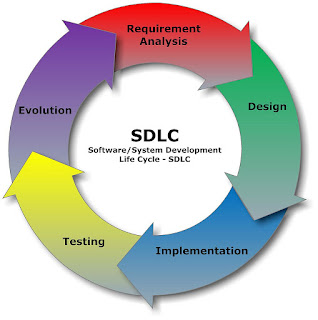

Comments
Post a Comment